Save IN USD
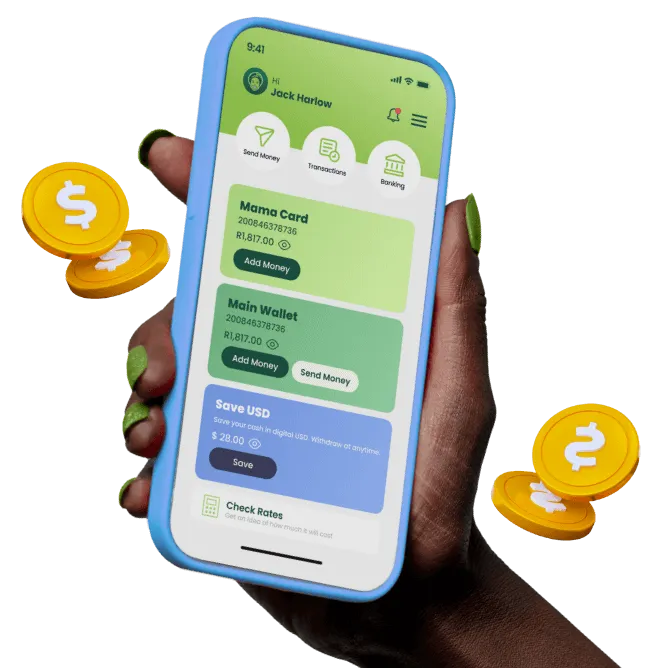

With Mama Money’s Save in USD feature, you can now keep your money in digital US dollars (USDC) — a stable, digital version of the US dollar.Your digital USD is fully backed 1:1 by real US dollars.
That means 1 USDC always equals 1 USD at the current rate. It’s a safe, easy way to hold your money in a strong currency that keeps its value back home.

The rand’s value changes, sometimes it goes down.The US dollar stays steady. By saving in USD, your money keeps its value.
You can send it home or keep it for later, knowing it’s protected.

1. Add money to your Mama Money Main Wallet.
2. Choose “Save in USD” to transfer funds into digital
US dollars.
3. Hold your funds USD safely in USD until you need it
to send home, convert, or transfer to your Mama Money Card.

Getting started with the Save in USD feature is free, and there are no monthly fees. The price you are quoted for each digital USD represents the full price you will pay, including the exchange rate.

Open the
Mama Money app.

Tap
“Save in USD.”

Start protecting your money
in digital US dollars

First download the Mama Money App by following this link
Then follow the simple steps by adding your details and uploading your identification document.
Watch this video to see how to register for Mama Money: https://youtu.be/uciRm6RGeKM
To register for Mama Money you can use one of the following documents:
Passport
Foreign ID
South African ID
Asylum or Refugee Documents