Send cash to over 70+ countries
SEND money HOME
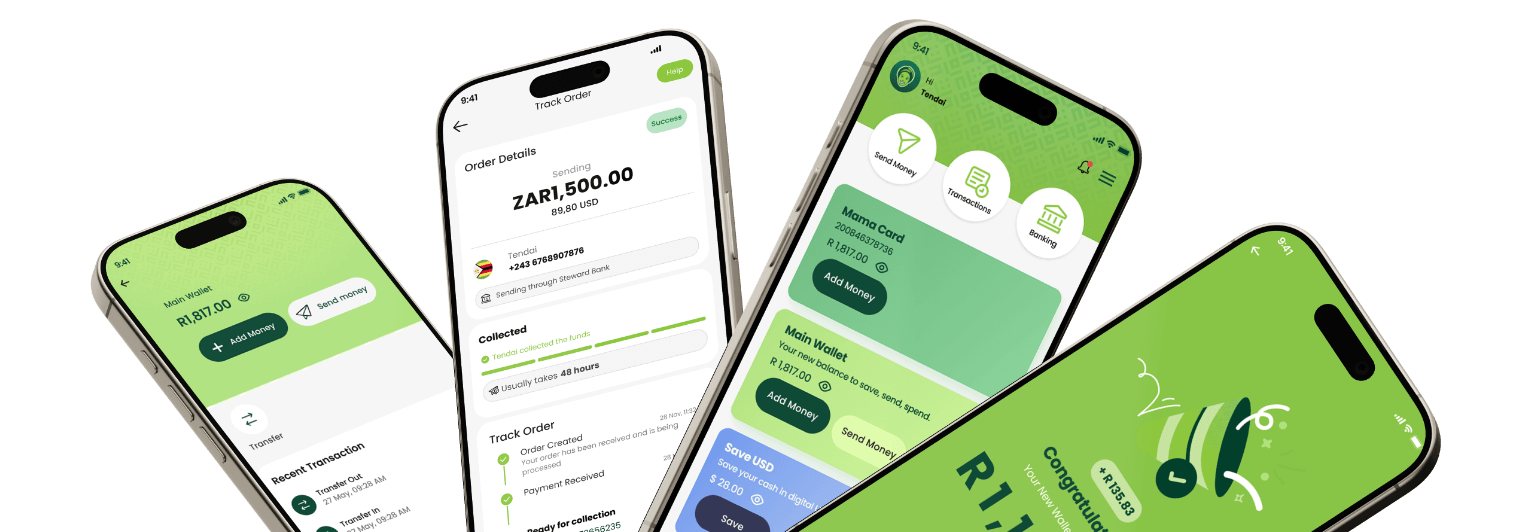
Send money from your phone in a few steps.
.webp)
Great rates and no hidden fees.
.webp)
Your personal information is protected and confidential.

First download the Mama Money App by following this link: https://bit.ly/Mama-Money
Then follow the simple steps by adding your details and uploading your identification document.
Watch this video to see how to register for Mama Money: https://youtu.be/uciRm6RGeKM
You can also register and send on WhatsApp on +27 60 091 5591
With Mama Money, you can send money to over 70 countries across Africa, Asia, and Europe.
In Africa: Botswana, Cameroon, Congo (ROC), Democratic Republic of Congo, Ethiopia, Eswatini, Ghana, Kenya, Lesotho, Malawi, Mozambique, Nigeria, Rwanda, Senegal, Somalia, Tanzania, Uganda, Zambia, and Zimbabwe. In Asia: Bangladesh, India, and Pakistan.
In Europe: Andorra, Austria, Belgium, Bulgaria, Croatia, Cyprus, Czech, Denmark, Estonia,Finland, France, Germany, Great Britain, Greece, Hungary, Iceland, Ireland,Italy, Latvia, Liechtenstein, Lithuania, Luxemburg, Malta, Monaco, Netherlands,Portugal, Romania, San Marino, Slovakia, Spain, Sweden, Switzerland, and the Vatican.
Once your account is activated you can send up to R25,000 per order and up to R25,000 per month. You can also upgrade your account to send higher limits of R50,000 per order and R100,000 per month.
You can choose to pay for your order via online banking or EFT or pay cash at any of our retail partners such as Pick n Pay, Shoprite, Spar, Makro, Game, Flash stores and many more. If you pay with cash you will receive a reference number in an SMS that we’ll send to you.Present this reference number at our retailer partners and pay the exact amount of cash to complete your order.
Transfers to mobilewallets and cash collection are sent within minutes.
Transfers to bank accounts on average take 5 hours to be received but can takeup to 48 hours to reflect depending on the recipient’s institution.
Create your Mama Money order and select EFT as your payment method. When paying for your Mama Money EFT order using your online banking, select “Mama Money - Money Transfer” from the list of bank approved companies or beneficiaries. It’s that easy. This way you don’t have to manually enter Mama Money’s bank account details.
Remember to use your Mama Money registered cellphone number as your reference when paying for your order.
To reset your PIN,dial *134*542# and select account and security then option 1 to reset your PIN. You can also reset your PIN on the App by tapping the “Security” button in the app.
Simply log on to the Mama Money App and select "My Profile" to edit and add your new number then update. Alternatively, you can WhatsApp us the new number and the old number to +27 66 104 1097 so that we can assist you.
To upgrade your account to send higher limits select the “More Money Home” button in the app if you are an existing customer and follow the simple steps. If you are a new customer select the option to upgrade your account to send higher limits during your registration in the app. Once activated you can send up to R50,000 per order.
For any help, please WhatsApp on +27 648 028 428